|
You
can set yourself up to go to the same Web page every time you open
IE5. This opening Web page is called the Home page. When you are
surfing around the Web, you can return to your Home page any time
you like. Simply click the Home button.
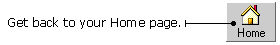
TIP:
Be sure to pick your very favorite Web page when you're setting
your Home button! If your school has a Web page, that's a great
choice. A page that you visit regularly also makes a good Home page.
To
set a new page for the Home button:
1)
Go to the Web page you want as your opening page.
2) Click Tools on the Menu bar, then choose Internet Options.
The Internet Options dialog box appears.
3) Click the General tab.
4) Click the Use Current button in the Home Page section.
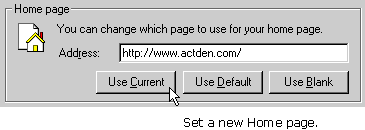
5)
Click OK in the Internet Options dialog box.
|