
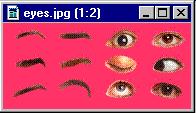
Our pear has really come alive!



| page four | |||
| The next step is to produce an eye for the opposite side of the face. Open the eye.jpg and select Image -- Mirror from the menubar. |

|
||
| Notice how the entire eye.jpg has flipped horizontally. |
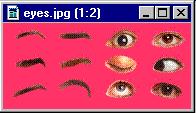
|
As before, select an eye using the oval select tool.
Copy the eye and paste it onto the face image.
Our pear has really come alive! |

|


|
|||