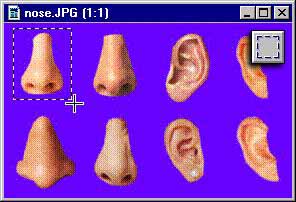


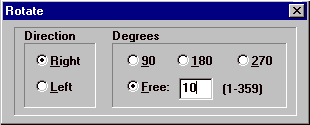
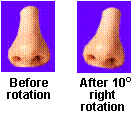


| page five | ||
| To add a nose to the image, open the nose.jpg. Then, click on the rectangle select tool and position the cursor near one corner of the nose. Click and hold the left mouse button and drag the cursor to the opposite corner. Release the left mouse button. Copy the selection and paste it as a new image. |
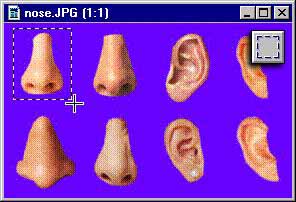
|
|
| To make the nose the same angle as the face, rotate the nose image by selecting Image--Rotate from the menu bar. |


|
|
|
In the Rotate Control Panel select Rotate Right and Free Rotation. Enter the degrees of the rotation. In this case, it was 10.
|
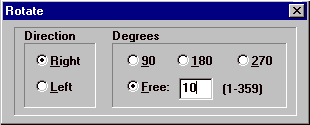
|
|


|
||