
If the selected area does not fit exactly, position the cursor on the border of the selection. Hold the left mouse button down to stretch or shrink the selection border.
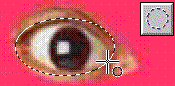
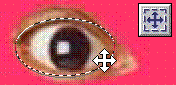



| page three | |||
| Open the eyes.jpg. Choose the eye that you want to use. Zoom into the eye until it fills the screen. |

|
||
|
Click the oval select tool button. Position the cross-hairs of the cursor on one corner of the eye. Hold the left mouse button and drag the cross-hairs to the opposite corner. Release the mouse button.
If the selected area does not fit exactly, position the cursor on the border of the selection. Hold the left mouse button down to stretch or shrink the selection border. |
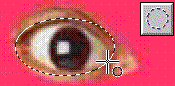 |
||
| Copy the selection. Return to the face image and paste the eye onto it. Move the eye to the best location on the face and click the left mouse button to drop it into place. |

|
||


|
|||