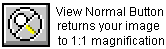You can also zoom in and out of your image using your right and left mouse buttons. Simply place the magnifier cursor on any part of your image and click your left mouse button to zoom in. Or, click your right mouse button to zoom out.
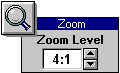
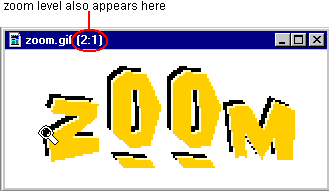
 A quick way to return your image to 1:1 magnification (real size) is to select the View Normal Button located at the top of PSP's window.
A quick way to return your image to 1:1 magnification (real size) is to select the View Normal Button located at the top of PSP's window.