![]()
|
|
|
|
|
Slide: An individual screen in a slide show.
Presentation File: The file you save to disk that
contains all the slides, speaker's notes, handouts, etc. that make up your presentation.
Object: Any element that appears on a PowerPoint slide,
such as clip art, text, drawings, charts, sounds, Flash objects, WordArt, SmartArt, photo album, and video clips. You can refer to a clip art object, a text object, a title object, a drawing object, etc.

SmartArt: Brand new to PowerPoint 2007 is this graphic tool which allows you to create a visual representation of information and ideas. As a chart is used to transform numeric data into a visual aid, a SmartArt graphic does the same thing for text such as lists. A SmartArt graphic can be simple or complex. SmartArt offers a wide range of shapes, designs, layouts and color schemes to be used to your advantage in visually representing processes, concepts, hierarchies and relationships in a dynamic way. Slide Show: A series of slides displayed in sequence. A slide show can be controlled manually or automatically. Transition: A special effect used to introduce a slide during a slide show. For example, you can fade in from black, or dissolve from one slide to another.
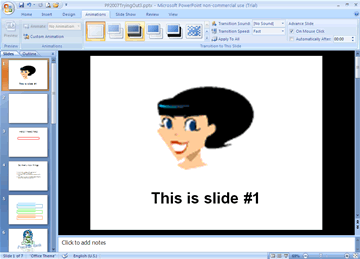
|
![]()
|
|

|
|