
|
Outlining a text box
As you have seen, the thick gray border that appears around a text box is temporary and disappears when the text is deselected. If you want a permanent outline around your text box, create one using the drawing toolbar.
Try adding a blue dotted outline to a text box.
1. Click the text box to select it. A border will appear around the text box.
2. On the drawing toolbar, click the arrow beside the Line Color button, then click the blue color box.
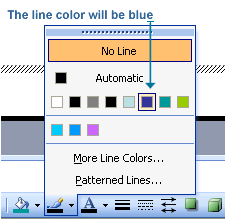
3. Next, click the Line Style button, and then click 3 pt.
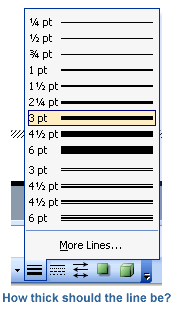
4. Finally, click the Dash Style button, and then click the square dot dash option. A dash style box will appear.
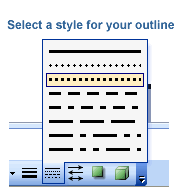
5. Click outside the text box to deselect it.
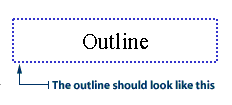
|
![]()

![]()
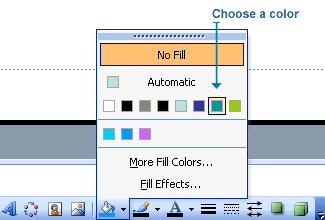
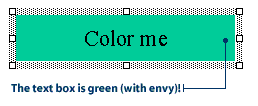

![]()
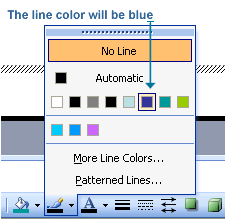
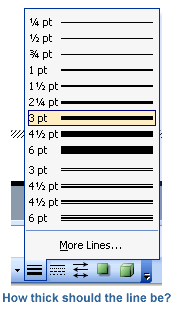
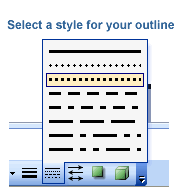
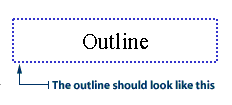
![]()
