|
What if you're late for an appointment? Or maybe you've run out
of computer time? Fuzzlogica! You don't need to worry about
finishing that message you've started. You can save it for later.
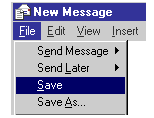
A message box will appear to tell you that the message has been saved to your Drafts folder.
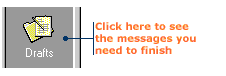
2. Find the message you want to work on and double-click it. Your message will open in a new window.
1. Compose your e-mail message.
2. On the File menu, click Send Later.
|
|
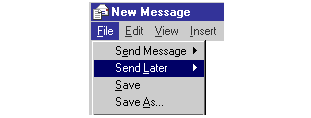
|
|
|
You may want to compose several messages and save them in your Outbox before connecting to the Internet. When you are online again, click the Send and Receive button and your messages will be delivered all at once.
|
|
