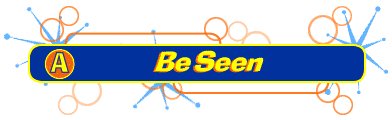
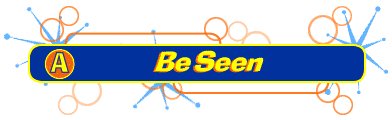
|
Reading Web text can be hard on the eyes. Especially when it's teeny-weeny like this. Sure, you can move in to take closer look, but I'm not too fond of you breathing on my face especially after you've had a chili dog or two. Peew!
If you're squinting to read small text, tell IE4 to set a larger font size.
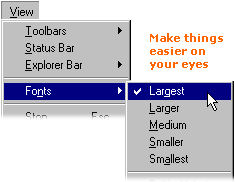
I see this all the time...three or four of you humanoids crowded around me, elbows out and jostling about to get a better look at the screen. Well, it doesn't have to be this way when you surf the Web with IE4. My pal can enlarge the viewing area and make things, ahem...more civilized. To enlarge the viewing area in IE4:
|