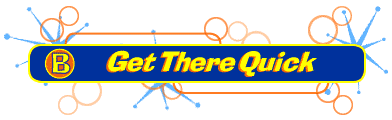
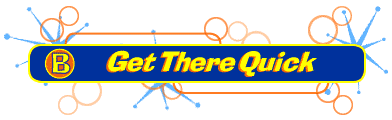
|
|
IE4 is no slow-poke. Our little friend can whiz you to your favorite site in less time than it takes to read this sentence. No kidding? Sure, just tell IE4 where you want to go and it will find the quickest route there.
If you don't believe me, try changing IE4's opening page to one you use often. You know...something like "101 Practical Uses for Dryer Lint". Here's how to change IE4's opening page:
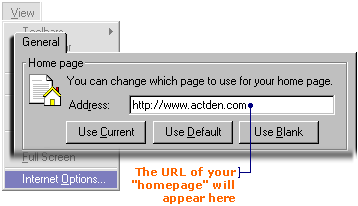
If you think that's cool, what about placing a Web short-cut directly on your desk-top? No, NOT the top of your writing desk. I'm talking about your Windows desk-top. You can place a little icon on your desk-top that points to a specific Web page. When you double-click the short-cut icon, IE4 will pop open and look for the pre-set page. A short-cut lets you open IE4 and jump to a pre-set page--all in one swift motion.
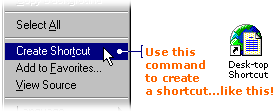
TIP What's in a name?
The title that appears on your short-cut might not make much senseóbut don't worry, you can change it. Just go to your Windows desk-top and right-click the short-cut icon. Select Rename from the pop-up menu, then enter a name that does make sense.
A sneaky way to expedite your presentation is to pre-load Web pages into IE4. Our clever friend will store the pages in a temporary folder called a "cache", pronounced CASH. When you return to these pages, they will load in a flash. Why? Because IE4 retrieves them from the cache instead of the phone line.
Pre-load Web pages into IE4's cache:
|