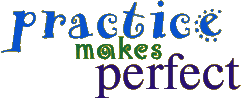Select Colors - Decrease color depth - X Colors from the menu bar.
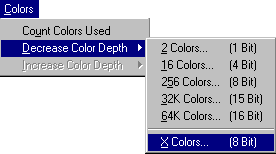
Try to find a number that reduces the colors in your image without changing how it looks. You may need to experiment a few times before finding the right value to use.
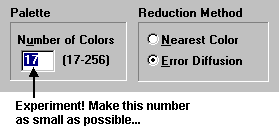
You will not be able to isolate a background color if you are working in 16 million colors mode. In this mode, you can not find an index number on the bottom bar. Why? Probably because there are too many colors to number.
To save an image created in 16 million colors mode as a GIF, you must reduce the number of colors to 256 or fewer (as shown above).