The logo to the right was created in 256 colors mode.
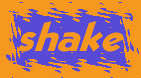
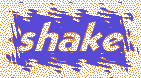
Each of these shades of orange have their own index number. But PSP allows us to set only one of these shades as the transparent color. Thus, the other shades of orange are still visible.
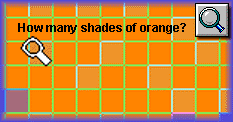
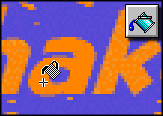



| page seven | |||
|
It was easy to find the index color in our first example because we only had 16 colors to choose from. But what happens when you start to work in 256 colors, or 16 million colors mode? The logo to the right was created in 256 colors mode. |
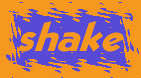
|
||
| Look what happens when we try to make the orange background transparent. Why are there spots on the background? |
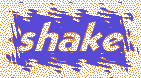
|
||
|
If this happens to your transparent GIF, use the Zoom Tool in PSP to take a closer look at the colors in your background. What do you see? Each of these shades of orange have their own index number. But PSP allows us to set only one of these shades as the transparent color. Thus, the other shades of orange are still visible. |
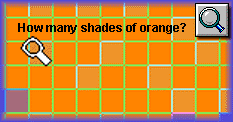
|
||
| The solution is to take the Fill Tool and "pour" a single shade of orange onto the background. Your goal is to make the background color as uniform as possible. |
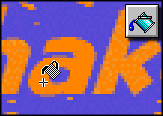
|
||
| From there it was easy to isolate one shade of orange and make it the transparent color. |

|
||
 
|
|||