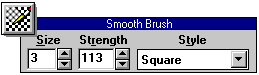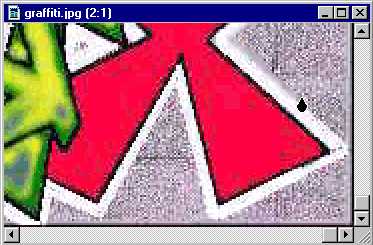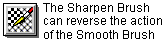Zoom in on the white border of the graffiti. Double-click the Smooth Brush button and adjust the settings as shown.
NOTE: The higher the strength setting of the Smooth Brush, the more blurred the edges will become.
Move the Smooth Brush evenly over the edges of the border and the text. Be careful not to blur one area of your graffiti more than the rest. If you feel that you have blurred your image too much, the effects of the Smooth Brush can be reversed by painting over the blurred area with the Sharpen Brush.