|
|
|
|
|

|
|
Hyperlinks are a magic way you can jump from one web page to another. It's how you "surf the web". If you don't have any hyperlinks to your web page, you're not going to get many viewers. |
|
|
Yeah. Without links, we would get fewer hits than the "Navel Lint" web site. |
|
|
|
|
Your personal web site already has some hyperlinks in it. To see how they work:
2. Click on one of the links to another page. Then when you get to a new page, click on another link just to see how your pages are connected to one another.
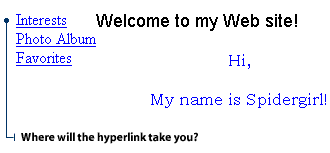
|
|
|
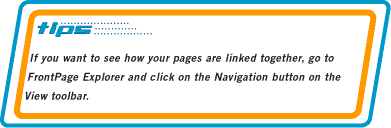
|
|
|
Okay, we have a web page on homework in the 90's. I want to link that to a web page about how today's generation of kids are the first real computer generation. How do I tell the link to go there? |
|
|
|
|

|
|
By targeting the link. |
|
|
|
|
|
|