|
|
|
|
|

|
|
Okay, first we need to create our FrontPage web site. We'll call ours "Kids Today". |
|
|
2. Click the Create a New FrontPage Web radio button, then click the OK button in the Getting Started dialog box.
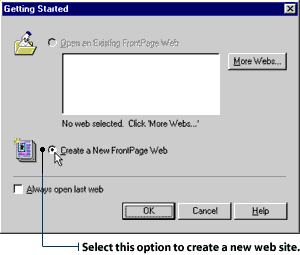
3. The New FrontPage web dialog box will appear. Here is where you choose and name the type of web you want to design. 4. Click the From Wizard or Template radio button and then click on Personal Web.
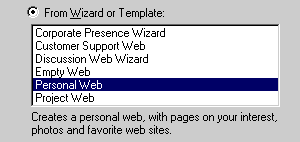
5. Type a name for your web site into the text box that appears.
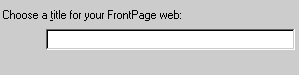
Click the OK button in the New FrontPage Web dialog box. You will notice the FrontPage Server is launched at this time. 6. Type your FrontPage name and password into the text box that appears and click OK.
|
|
|
|