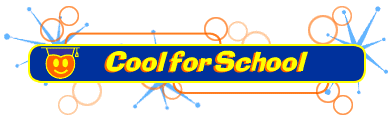
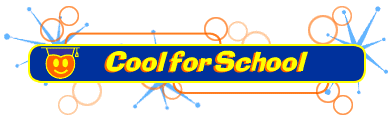
|
Channels are an impressive feature in IE4, but do they really make it easier for your class to use the Internet? They can, but it depends:
Here are three classroom scenarios where channels really shine. Late-breaking news...
Does your class need up-to-date information? Perhaps last night's sports scores for a statistics project? Or, the latest headline news for a current events project? If so, consider subscribing to a channel that is updated daily. Good channel sites for the above two examples include ESPN SportsZone and MSNBC
You can create a schedule to update these channels at a particular time in the morning. Or, manually update the channels just before students begin their research session. Which method you use depends on the type of Internet connection you are using.
Regardless of how you update the channels, pre-loading content to your local machine will save your students download time and the boredom of watching the spinning hourglass. What will they do with all the extra time? Hmm…pop quiz, anyone?
For regularity…
Not all channels are updated on a regular basis. Some may only add new information once a week, or even at irregular intervals. Of course, you can visit the channel over and over again, to see if there have been recent updates. But who's got the time, or patience, to do this?
IE4 can spare you from this tedious task. Just tell IE4 to send you an e-mail message when it finds and downloads new channel content. You can specify any e-mail address for IE4 to send the message—perhaps your personal account, or a general classroom account. Just be sure to use a mailbox that you, or your class, check on a regular basis.
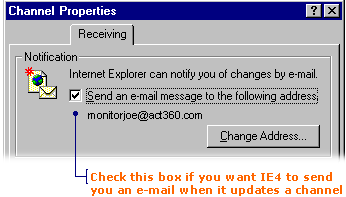
Time is money
If your computers are connected to the Internet using the standard modem and telephone line, there may be all sorts of limitations on how and when your class uses the Web. For example, due to overall demand, or expensive dial-up charges, you are given only a few hours of "connect time" each week. Or worse, you are sharing a set of dial-out phone lines with several other classrooms and can only use the lines at specified times.
To avoid the ire of fellow staff members, use your online time wisely. Take advantage of IE4's channels feature. Let IE4 grab content from the Web and store it to your local hard-drive, before your students arrive for class.
You may need to coordinate this with administration, but set aside a block of time each morning to use the school computers or phone lines. Program IE4's schedule to update all channels at a specific time—say, 8:00 AM. Fire-up the computers when you arrive in the morning. Then, sit-back with your cup of coffee as IE4 quickly loads the channel information you want.
When your students need to cruise the channels, ask that they don't dial-up. That's right, work offline. Your students won't need a connection to the Internet because they will be pulling content directly from your local hard drive.
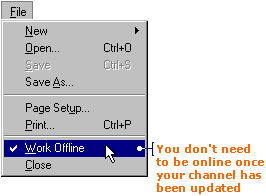
|