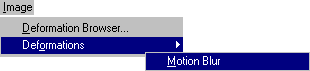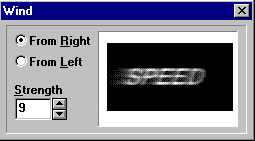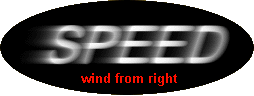|
page three
|
|
We want to use the Deformation features of Paint Shop Pro, to create the effect of motion. Two deformations can be used to achieve this effect, Motion Blur and Wind. What's the difference, you ask?
|
|
To apply a motion blur, select Image - Deformations - Motion Blur from the Menubar.
|
|
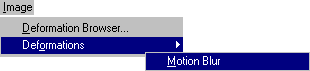
|
|
The result is a consistent blurring of the image. This is a great effect for objects that vibrate or have a back and forth motion.
|
|

|
|
To apply a wind, select Image - Deformations - Wind from the Menubar. This opens the Wind Deformation Control Box from allows you to choose the direction and strength of the wind.
|
|

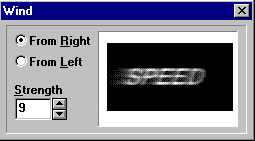
|
|
The result is a skewed object with a blurred trail to one side. This effect works well for objects moving at great speed in one direction. ie: cars, bullets, Superman, etc.
|
|
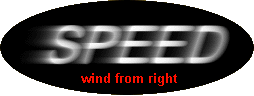
|
 
|