

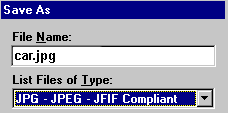
 Be sure to save your work often. Most graphics programs can crash without giving you much warning.
Be sure to save your work often. Most graphics programs can crash without giving you much warning.


| page two | ||
| Go to GraphicsDEN's library and find the image named car.jpg. Save the picture to a directory on your hard drive. You will need to save the image as a JPG. |
|

|
| Use PSP to Open the image and increase its colour depth to 16 million colours mode. (Several functions in this lesson will only work in 16 million colours mode.) |
|

|
| Save the image again by selecting File - Save As from PSP's menu bar. |
|
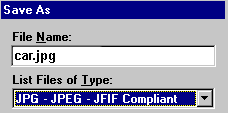
|
 Be sure to save your work often. Most graphics programs can crash without giving you much warning.
Be sure to save your work often. Most graphics programs can crash without giving you much warning.
|
|
|
 
|
||