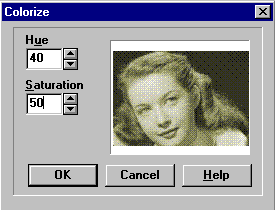The Colorize function converts an image or selection to a uniform hue and saturation without changing the selection's luminance. The control box shows settings for hue and saturation. Hue represents a colour from the colour spectrum (0=red 255=violet). While saturation represents the purity of the colour (0=grey 255=rich colour).