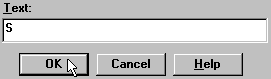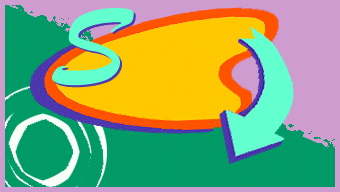|
Once the Text Control Box closes, you will see an arrow cursor with a shadow image of your text. Use the mouse to position the text over the desired area on the drink label. Then click your left mouse button to anchor the text into place. If you are unhappy with the position of your text, you can select Undo from the Edit menu and start again.
|
|
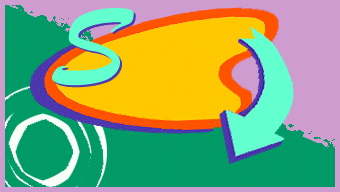
|