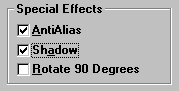
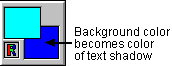
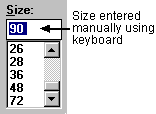


| page five | |||
| Select the Shadow effect from the Special Effects Control Box. This adds a drop shadow to the text. |
|
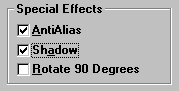
|
|
| The colour of the shadow will be the same as the active background colour. If you want to change the colour for the text shadow, cancel the Text Tool and select a new background colour. Then activate the Text Tool button again. |
|
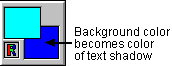
|
|
| Next, choose the text size from the Size Control Box. The size can be chosen from the pre-set sizes in the drop-down menu or entered manually in the size box. |
|
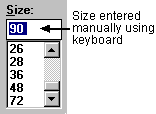
|
|


|
|||