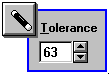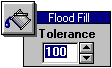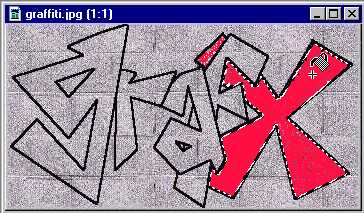Select a foreground colour that you want to paint with. Double-click on the Magic Wand button to open its control panel. Set the tolerance of the Magic Wand at 63. Point the wand at any spot inside the outline to select the area. Make sure that the outline of the letter does not contain any open spaces or else the wand will select the area outside of the letter as well.
Double-click the Fill Tool button and set its tolerance at 100. This ensures that the majority of the selected area will be filled with the foreground colour. Colour the inside of your text outline area with the Fill Tool.
Repeat this process with each letter.