![]()
|
|
|
|
|

|
|
|
|
|
|
|
|
|
|
|
|
|
Well Hocus Pocus Dominocus! Tell us how to conjure up this handy feature! |

|
![]()
|
|
2. Click the File menu, and then click Save as Web Page. The Save As dialog box will appear.
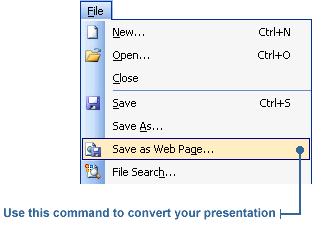
To change various web publishing options, click the Publish button in the Save As dialog box. If you're really ambitious, there are even more options that let you control how your presentation will look in a browser. To try some of them out, click on the Web Options button.
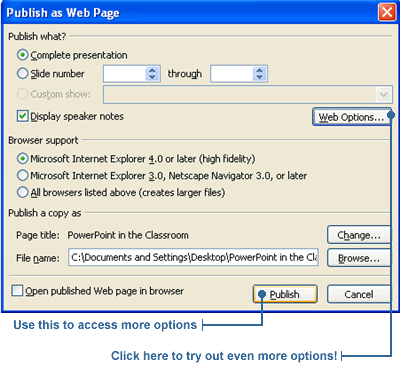
|
|
|
|

|
|
|
|
![]()
|
|
2. Click the File menu, then click Open. The Open Internet dialog box will appear.
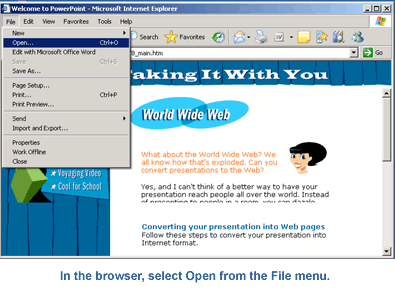
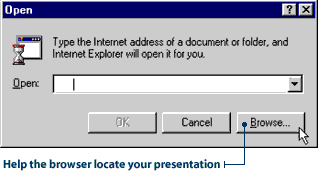
|
|
|
|
|
|
|
|
![]()
|
|
|
![]()
|
|

|