![]()
|
|
|
|
|

|
|
|
|
|
|
|
|
|
|
|
![]()
|
|
If the destination computer doesn't have PowerPoint, it will be able to display your presentation. Your presentation will play on a computer running at least Windows 98 2nd Edition system software. Follow these steps to pack your presentation:
2. Open the presentation you want to pack. 3. Click the File menu, then click Package for CD. The Package for CD dialog box appears.
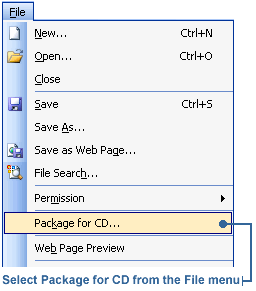
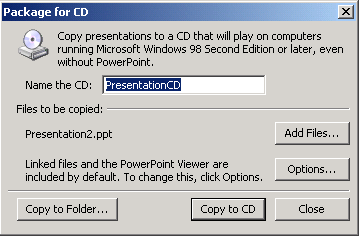
The Package for CD feature compresses your presentation and copies it to your blank CD.
|
|
|
|

|
|
|
|
|
|
|
|
![]()
|
|
2. Open up My Computer from Start on the Windows Desktop. An icon for the CD will be showing in the Devices with Removable Storage area of the window.
2. To open the file, double-click ppview.exe. The Microsoft Office
PowerPoint Viewer will appear.
3. Select the presentation and click Open. The presentation will
now run.
|
![]()
|
|

|