

|
You may have noticed that your saved page is missing images. What happened? Well, IE4 can't nab all the images on a page at once. But you can tell IE4 to grab pictures one at a time.
To save a picture from a Web page:
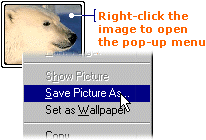
IE4 lets you save an image in a few different formats. Which format should you use? Well, it depends how you want to use the saved image. If you are going to view the image using IE4, then save the image as a GIF or JPG. If you are going to insert the image into a word processing document, then you'll want to save the image as a BMP (bitmap). TIP How to catch a moving graphic Did you know that you can save certain animations? Some of the whirling, spinning do-dads you see on a Web page are "animated GIFs". You can save these the same way you save a regular image. But if you want to see them whirling and spinning, you'll have to open them using IE4. |