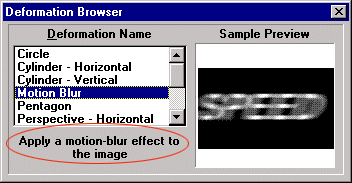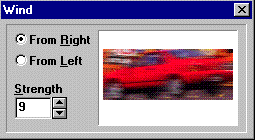|
page four
|
|
Another way of applying a Deformation is to use the Deformations Browser. Access the Browser, by selecting Image and the Deformations Browser from the pull-down menu. The Deformations Browser Control Box allows you to sample various effects before applying them
|
|
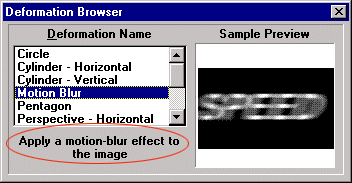
|
|
Now, let's apply some motion to our car. Select the Lasso Tool, and use it to carefully trace the car's contours.
|
|

|
Select the Wind deformation using either of the methods shown above. In the Wind Control Panel select a wind coming from the right with a strength of 9. Notice how the wind-effected car appears in the sample window. Select the Apply button once you are satisfied with the effect.
|
|
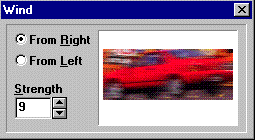
|
 
|