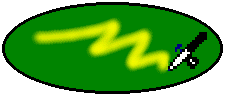

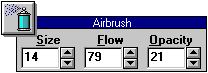
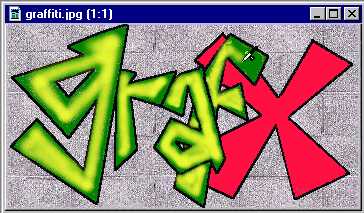


| page six | ||
| To make the graffiti more captivating, add more colours to the letters in your picture. The Airbrush is the perfect tool for this step. It gives the effect of painting with a can of spraypaint. |
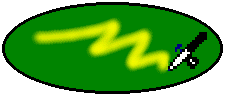
|
|
| Select a foreground colour that will go well with the base colour of the letters. Double-click the Airbrush to open its control panel. Set the properties of the Airbrush tool as shown. Paint the insides of the letters with the new colour. Notice how the mouse button is like the button of a spray can. The longer you hold the mouse button down, the more paint you release. |

|
|
| Experiment with the properties of the Airbrush Tool. Try narrowing the size and flow of the paint for the thinner parts of your letters. Feel free to use as many colours as you wish in your creation, as graffiti tends to be very bright and colourful. |
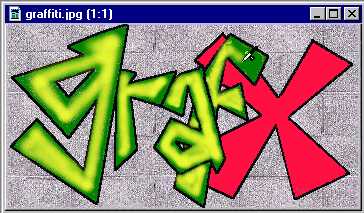
|
|


|
||