|
Foreground and Background Color
|
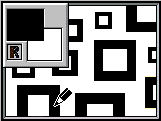 | Description
This box on the select menu shows the foreground and background
colours that are currently active. The upper-left corner box displays the
foreground colour, while the lower-right corner box shows the background
colour.
|
To use this tool...
To select a new foreground or background colour, double-click the
respective box of the colour you want to change. This opens the Colour
Control Panel which allows you to choose another active colour. If you want to switch the foreground colour to the background colour (or vice versa), simply double-click the R in the lower left-hand corner of the Colour Box.
|
|
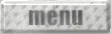
|