Not everyone uses the same Internet browser. Some people use Microsoft Internet Explorer, while others use Netscape Navigator. Some people have the latest versions of the browser programs, while others have older versions.
FrontPage 2000 can add a lot of cool features to a Web page - but they don't work on all browsers. Sometimes, Web pages that include certain features will not even appear in some browser versions. It's a good idea to decide - right from the start - which version of which browser you are developing your Web site for. Once you make your decision, FrontPage 2000 will only include features that work with the browser you have chosen.
To choose which browser version to design your Web page for:
1) Click Tools on the Menu bar and select Page Options. The Page Options dialog box appears.

2) Click the Compatibility tab.
3) Click the Browsers drop-down box and select a browser name.
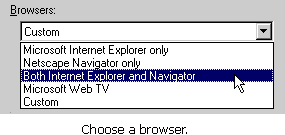
4) Click the Browser Versions drop-down box and select a version. You can see that certain features become disabled when you choose different versions.
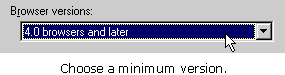
5) Click OK on the Page Options dialog box.
TIP: It's easy to check which version browser you are using. Simply open your browser, then select About from the Help menu.
|