Here are a few types of digital images you can add to your Web page:
· a picture from the Internet saved on your hard drive
· a scanned photo or drawing
· a picture taken with a digital camera
· an image from a CD-ROM.
To add your own image to your Web page:
1) Place the cursor on the page.
2) Click the Insert Picture from File button on the Standard toolbar. The Picture dialog box appears.

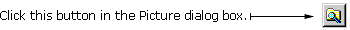
4) Locate the image file on your computer, then select it. The file name appears in the File name text box.
5) Click OK in the Select File dialog box.
6) Click OK in the Picture dialog box.
|