If you create a text format you really like, you can copy it and apply it to other text. For example, let's say you've created a sub-heading in Arial, 12-pt, bold text. You can use Format Painter to consistently apply this format to all your sub-headings.
To copy the format of your text:
1) Select the text with the format you want to copy.
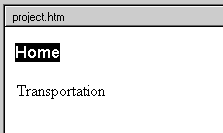
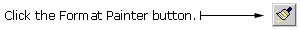
3) Use the paintbrush to select another body of text. This "paints" the text with the same format as the text you selected in Step 1.
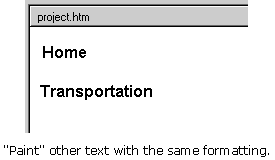
|