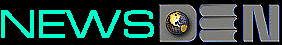
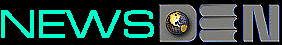 |
Have Your Say -- Help! |
If you have something to say about NewsDEN, then Have Your Say is the place for you.
Have Your Say is NewsDEN's student discussion group. With every story in
NewsDEN, we include a thought-provoking question for students to discuss. As
well, students can also introduce their own discussion topic related to any
story. If you would like to add information, ask questions or take a current
discussion into a new realm of debate -- these are some of the reasons Have Your
Say exists.
It's your discussion group, so go for it...
(If this is your first time accessing Have Your Say you will be asked
to select a new loginID and password for the discussion group.)
Need help using 'Have Your Say'? Zip through our
Help files.
Accessing "Have Your Say" from the NewsDEN homepage
When you click on "Have Your Say," you will reach the opening page of Have Your Say. From this page, you will have a choice. Which news section would you like to discuss: local, national or international? Make your choice by clicking on the one you want.
Selecting this option will show you -- you guessed it! -- your next unread message. If you do not have any unread messages, you will see a note that tells you that you do not have any unread messages at the current time.
Want to know who posts the most messages to "Have Your Say"? This is how you can find out...
This is where you set up your "Have Your Say" password and provide some information to let others know who you are. Here, you fill in your real name, password, city, province, your WWW homepage (if you have one) and any other information about yourself that you would like others to know about. You can also make some choices about how you receive "Have Your Say" messages. Just make your changes and click the "save changes" button.
This is where you start a new topic of conversation. First, you type in a title for your message, like: "Contacting the space shuttle from home." Then, in the large block of space on the page, just enter your message.
Message preview allows you a chance to see how your message will look in Have Your Say -- before you actually send it. To do this, go to the boxes above the block you have written your comments in. Choose "preview" and click on "done" at the bottom of the page. You will then see how your message will look.
If you are satisfied with your message, press "post" and your message will be sent. If you are not satisfied, hit your browser's "back" button, and make your changes. Click on "done" again, and if you are happy with message preview, go ahead and hit "post."
You can avoid message preview, by selecting the "post" option in the box above the area you write your message in. This way, your message will be sent right away and you will not see it first.
This takes you back to the top page of Have Your Say.
Just click on any message you see on the list. This allows you to read the message.
Send e-mail to the sender of the message
This is a good option for when you want to send a personal comment to the message poster. Your comment will not be read by the other Have Your Say members.
Post a follow up message when you want to respond to a message. Maybe you agree with what you have read; maybe you don't. Maybe you have something to say in addition. As long as your follow-up response is related to what you have read -- go ahead and respond. If your response is not related, then you should post a new topic.
Post a new topic when you want to discuss an issue that has not been raised under any other topic heading.
If you don't want to respond to a certain topic, you can return to the topic list to read something else.
Check out your next unread message
From here, you can read your next unread message -- if you have one. If you don't, you'll find a note saying so.
If you still have some unanswered questions, please feel free to ask us!