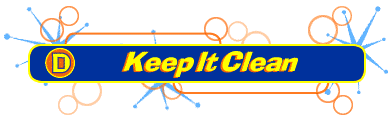
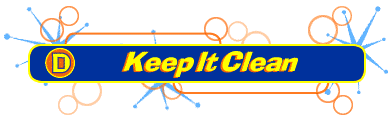
|
Keeping track of where you've been and what you've seen is a heady job. IE4 does its very best to keep all this information tidy, but things do start to pile up after a while. How can you make it easier and faster for IE4 to do its job? Simple. Just reduce the amount of information that IE4 must wade through.
Keep IE4 swift and sprite by cleaning out its cache every so often.
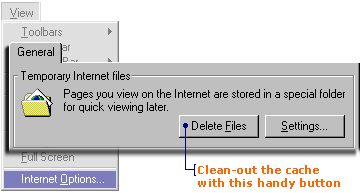
If you don't need History links from 20 days ago, then tell IE4 not to keep History links for so long.
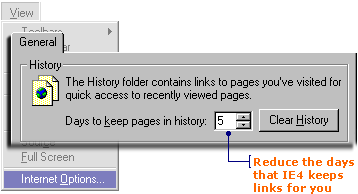
IE4 can check if a Web page is newer than the version it has stored in its cache. If it is, then IE4 will load and store the new page. Handy feature, yes. But if you like to surf at warp speed, you might want to tell IE4 to relax. Tell IE4 to stop checking for new versions of a page.
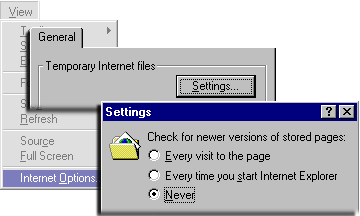
|