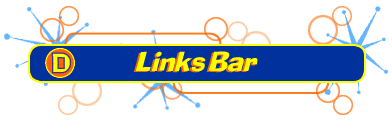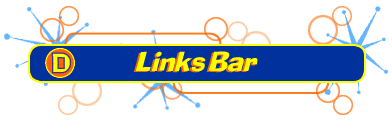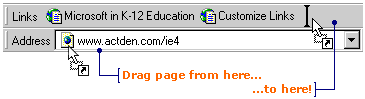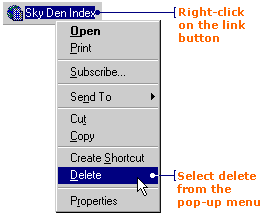|
IE4 knows you're a busy person. That's why it has a Links bar to give you speedy, one-click access to your favorite Web pages.
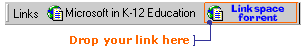
Try adding this page to IE4's Links bar:
- Move your mouse over the
 icon in the Address bar. icon in the Address bar.
- Click and hold your left mouse button.
- Drag the icon to the Links bar.
- Drop the icon onto the Links bar by letting go of your mouse button.
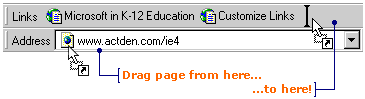
Too much clutter on your Links bar? Why don't you delete a button?
- Move your mouse over the button.
- Click your right mouse button to open the pop-up menu.
- Select Delete.
- Confirm the deletion by clicking the Yes button.
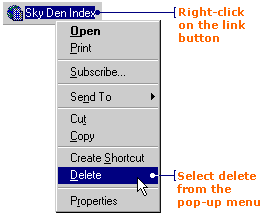
|