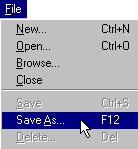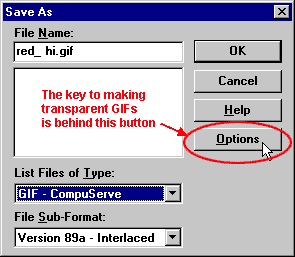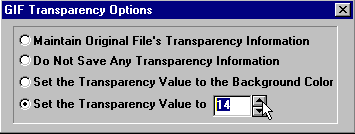|
page five
|
|
Now that we know what to call that awful blue, we're going to make it vanish.
Select File - Save As from the menu bar.
|
|
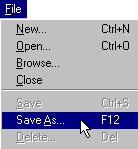
|
|
In the Save As control panel, choose GIF - Compuserve from the file types list, and Version 89a from the sub-format list (don't worry about the interlaced or non-interlaced option).
Be sure you have selected Version 89a. Version 87a is also available, but this version cannot be saved as a transparent GIF.
When you are ready, select the Options button.
|
|
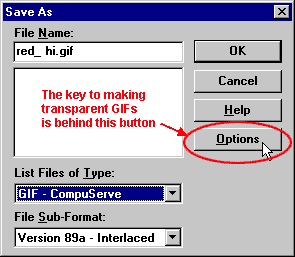
|
|
In the Options control panel, select the radio button next to Set the transparency value. Enter the index number of the color you want to make transparent.
In our case, the magic number is 14.
Select the OK button to close the panel and save your web graphic.
|
|
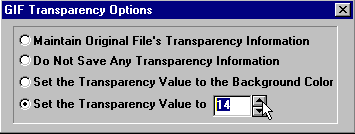
|
 
|