|
page two
|
|
Let's start by making a canvas for our image. Select File - New from the menu bar.
|
|
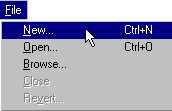
|
|
We'll keep things simple and work in 16 Colors (also known as 4 Bit color). Select this mode in the New Image control panel and set the image's width and height to 75 by 75 pixels.
|
|
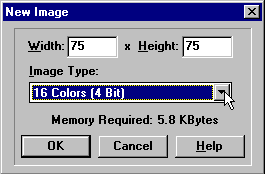
|
|
Choose an active color that will be in sharp contrast to the main object of your image. Select the Fill Tool and click inside your image to add the background color to the canvas.
|
|
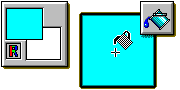
|
 Plan ahead when making web graphics. If you know what color you are going to use for the main object, choose a contrasting color for the background.
Plan ahead when making web graphics. If you know what color you are going to use for the main object, choose a contrasting color for the background.
|
|
|
 
|
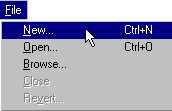
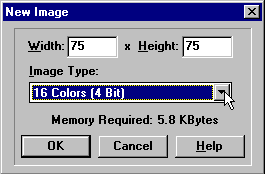
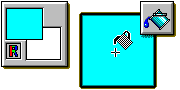
 Plan ahead when making web graphics. If you know what color you are going to use for the main object, choose a contrasting color for the background.
Plan ahead when making web graphics. If you know what color you are going to use for the main object, choose a contrasting color for the background.


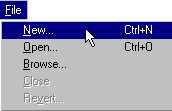
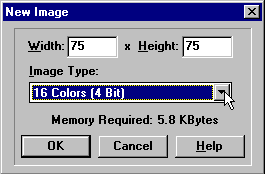
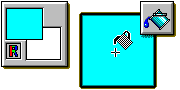
 Plan ahead when making web graphics. If you know what color you are going to use for the main object, choose a contrasting color for the background.
Plan ahead when making web graphics. If you know what color you are going to use for the main object, choose a contrasting color for the background.

