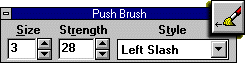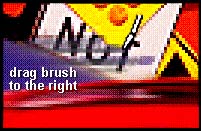The next step is to exaggerate the motion of the car by adding a trail.
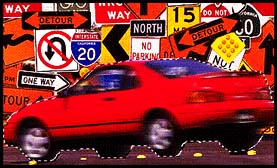
Deselect the car by selecting the Standard Cursor Tool and clicking anywhere inside the image.
Select the Push Brush Tool and set the Control Panel to size=3, strength=28, style=left slash.