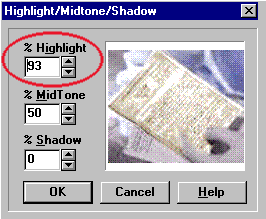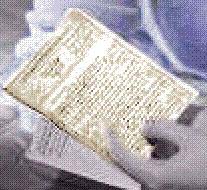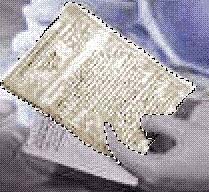
Highlight adds luminance proportionally. The lighter the pixels, the more luminance is added. Midtone shifts the middle of the luminance scale up or down. Shadow removes luminance proportionally. The darker the pixels, the more luminance is removed.
Set Highlight=93, Midtone=50 and the Shadow=0, and select OK.