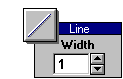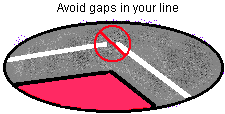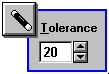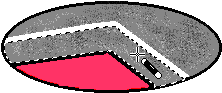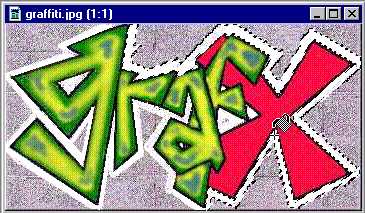Select white as the foreground colour. Double-click the Line Tool to open its control panel and set the width to 1 pixel. Draw a line around your graffiti text, leaving some space between the line and the edge of the text. Make sure that you don't leave any gaps in the line that will later make it difficult to use the fill tool.